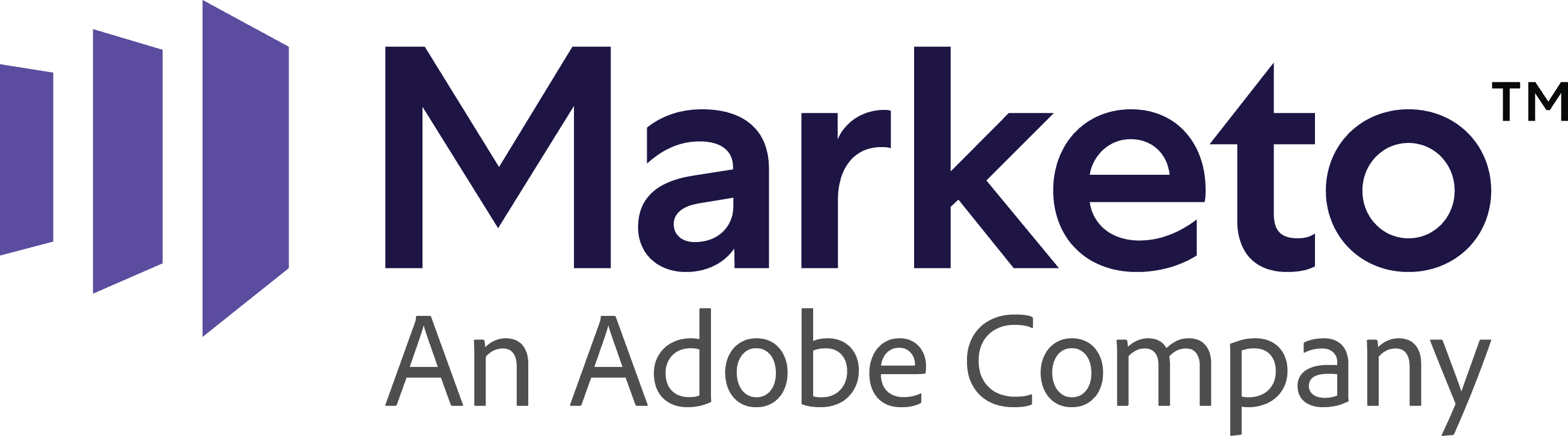Add Marketo Lead to Smart Campaign Action
Use this step in a Scenario file like this:
- step: When I add the {{email}} marketo lead to smart campaign {{campaign}}
Expected Step Input| ID | Type | Description |
|---|
email * | Email Address | Lead's email address |
|---|
campaign * | Any Scalar | Smart campaign name or numeric id |
|---|
partitionId | Number | ID of partition lead belongs to |
|---|
Exposed Dynamic Tokens| Token | Type | Description |
|---|
{{marketo.lead.id}} | Number | Lead's Marketo ID |
|---|
{{marketo.lead.email}} | Email Address | Lead's Email |
|---|
{{marketo.lead.createdAt}} | ISO 8601 Datetime | Lead's Create Date |
|---|
{{marketo.lead.updatedAt}} | ISO 8601 Datetime | Lead's Update Date |
|---|
{{marketo.lead.firstName}} | String | Lead's First Name |
|---|
{{marketo.lead.lastName}} | String | Lead's Last Name |
|---|
{{marketo.campaign.id}} | Number | Campaign's Marketo ID |
|---|
{{marketo.campaign.name}} | String | Campaign's Email |
|---|
{{marketo.campaign.description}} | String | Campaign's Description |
|---|
{{marketo.campaign.type}} | String | Campaign's Type |
|---|
{{marketo.campaign.updatedAt}} | ISO 8601 Datetime | Campaign's Update Date |
|---|
{{marketo.campaign.createdAt}} | ISO 8601 Datetime | Campaign's Update Date |
|---|
{{marketo.lead.*}} | * | This step may expose additional dynamic tokens representing values on the lead, depending on how you've configured the underlying system. |
|---|
{{marketo.campaign.*}} | * | This step may expose additional dynamic tokens representing values on the campaign, depending on how you've configured the underlying system. |
|---|
Create or Update a Marketo Custom Object Action
Use this step in a Scenario file like this:
- step: When I create or update an {{name}} marketo custom object linked to lead {{linkValue}}
data:
customObject:
field: value
Expected Step Input| ID | Type | Description |
|---|
name * | String | Custom Object's API name |
|---|
linkValue * | Email Address | Linked Lead's email address |
|---|
customObject * | Map/Object | Map of custom object data whose keys are field names. |
|---|
partitionId | Number | ID of partition lead belongs to |
|---|
Exposed Dynamic Tokens| Token | Type | Description |
|---|
{{marketo.customObject.marketoGUID}} | String | Custom Object's Marketo GUID |
|---|
Create or update a Marketo Lead Action
Use this step in a Scenario file like this:
- step: When I create or update a marketo lead
data:
lead:
field: value
Expected Step Input| ID | Type | Description |
|---|
lead * | Map/Object | A map of field names to field values |
|---|
Exposed Dynamic Tokens| Token | Type | Description |
|---|
{{marketo.lead.id}} | Number | Lead's Marketo ID |
|---|
Delete a Marketo Custom Object Action
Use this step in a Scenario file like this:
- step: Finally, delete the {{name}} marketo custom object linked to lead {{linkValue}}
Expected Step Input| ID | Type | Description |
|---|
name * | String | Custom Object's API name |
|---|
linkValue * | Email Address | Linked Lead's email address |
|---|
dedupeFields | Map/Object | Map of custom dedupeFields data whose keys are field names. |
|---|
partitionId | Number | ID of partition lead belongs to |
|---|
Exposed Dynamic Tokens| Token | Type | Description |
|---|
{{marketo.customObject.marketoGUID}} | String | Custom Object's Marketo GUID |
|---|
Delete a Marketo Lead Action
Use this step in a Scenario file like this:
- step: Finally, delete the {{email}} marketo lead
Expected Step Input| ID | Type | Description |
|---|
email * | Email Address | Lead's email address |
|---|
partitionId | Number | ID of partition lead belongs to |
|---|
Exposed Dynamic Tokens| Token | Type | Description |
|---|
{{marketo.lead.id}} | Number | Lead's Marketo ID |
|---|
Check a field on a Marketo Custom Object Assertion
Use this step in a Scenario file like this:
- step: Then the {{field}} field on the {{name}} marketo custom object linked to lead {{linkValue}} should {{operator}} {{expectedValue}}
Expected Step Input| ID | Type | Description |
|---|
name * | String | Custom Object's API name |
|---|
linkValue * | Email Address | Linked Lead's email address |
|---|
field * | String | Field name to check |
|---|
operator * | String | Check Logic (be, not be, contain, not contain, be greater than, be less than, be set, not be set, be one of, or not be one of) |
|---|
expectedValue | Any Scalar | The expected value of the field |
|---|
dedupeFields | Map/Object | Map of custom dedupeFields data whose keys are field names. |
|---|
partitionId | Number | ID of partition lead belongs to |
|---|
Exposed Dynamic Tokens| Token | Type | Description |
|---|
{{marketo.customObject.marketoGUID}} | String | Custom Object's Marketo GUID |
|---|
{{marketo.customObject.createdAt}} | ISO 8601 Datetime | Custom Object's create date |
|---|
{{marketo.customObject.updatedAt}} | ISO 8601 Datetime | Custom Object's last update date |
|---|
{{marketo.customObject.*}} | * | This step may expose additional dynamic tokens representing values on the customObject, depending on how you've configured the underlying system. |
|---|
Check a field on a Marketo Lead Assertion
Use this step in a Scenario file like this:
- step: Then the {{field}} field on marketo lead {{email}} should {{operator}} {{expectation}}
Expected Step Input| ID | Type | Description |
|---|
email * | Email Address | Lead's email address |
|---|
field * | String | Field name to check |
|---|
operator | String | Check Logic (be, not be, contain, not contain, be greater than, be less than, be set, not be set, be one of, or not be one of) |
|---|
expectation | Any Scalar | Expected field value |
|---|
partitionId | Number | ID of partition lead belongs to |
|---|
Exposed Dynamic Tokens| Token | Type | Description |
|---|
{{marketo.lead.id}} | Number | Lead's Marketo ID |
|---|
{{marketo.lead.email}} | Email Address | Lead's Email |
|---|
{{marketo.lead.createdAt}} | ISO 8601 Datetime | Lead's Create Date |
|---|
{{marketo.lead.updatedAt}} | ISO 8601 Datetime | Lead's Update Date |
|---|
{{marketo.lead.firstName}} | String | Lead's First Name |
|---|
{{marketo.lead.lastName}} | String | Lead's Last Name |
|---|
{{marketo.lead.*}} | * | This step may expose additional dynamic tokens representing values on the lead, depending on how you've configured the underlying system. |
|---|
Check a Marketo Lead's Activity Assertion
Use this step in a Scenario file like this:
- step: Then there should be an {{activityTypeIdOrName}} activity for marketo lead {{email}} in the last {{minutes}} minutes
Expected Step Input| ID | Type | Description |
|---|
email * | Email Address | The email address of the Marketo Lead |
|---|
activityTypeIdOrName * | Any Scalar | The activity type ID (number) or name |
|---|
minutes * | Number | The number of minutes prior to now to use when filtering the activity feed |
|---|
withAttributes | Map/Object | Represents additional parameters that should be used to validate an activity. The key in the object represents an attribute name and the value represents the expected value |
|---|
partitionId | Number | ID of partition lead belongs to |
|---|
Exposed Dynamic Tokens| Token | Type | Description |
|---|
{{marketo.activity.id}} | Number | Activity's Marketo ID |
|---|
{{marketo.activity.leadId}} | Number | Lead's Marketo ID |
|---|
{{marketo.activity.activityDate}} | ISO 8601 Datetime | Activity's Date |
|---|
{{marketo.activity.activityTypeId}} | Number | Activity Type's ID |
|---|
{{marketo.activity.*}} | * | This step may expose additional dynamic tokens representing values on the activity, depending on how you've configured the underlying system. |
|---|